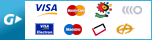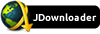Plugin for Download Station - NAS Synology
MultiShare.cz brings you a unique plugin for Download Station application in Synology NAS servers.
After plugin installation you can easily and conveniently download data from MultiShare.cz directly to your NAS server.
How to install the MultiShare.cz plugin to Download Station application for NAS Synology server:
-
Download MULTISHARE.HOST file to your computer.
1.
-
Sign in via the web to your NAS server.
2.
-
In NAS application open the Download Station. If you cannot find the application, install it using the Package Center.
3.
-
Open the application settings. (The icon wheels)
4.
-
Select Files Hosting.
5.
-
Click the Add button and select the downloaded file MULTISHARE.HOST. Then click on the Add button.
6.
-
Choose from the list MultiShare.cz server and click Edit.
7.
-
Fill in your user name and password to MutliShare.cz
8.
-
Confirm all and you can happily start to download :-)
9.